# Overview
Once you have created your QuickCover® account, you can sign in at admin.quickcover.me (opens new window).
# Sign In
To sign in, enter the email address used for your QuickCover® account.
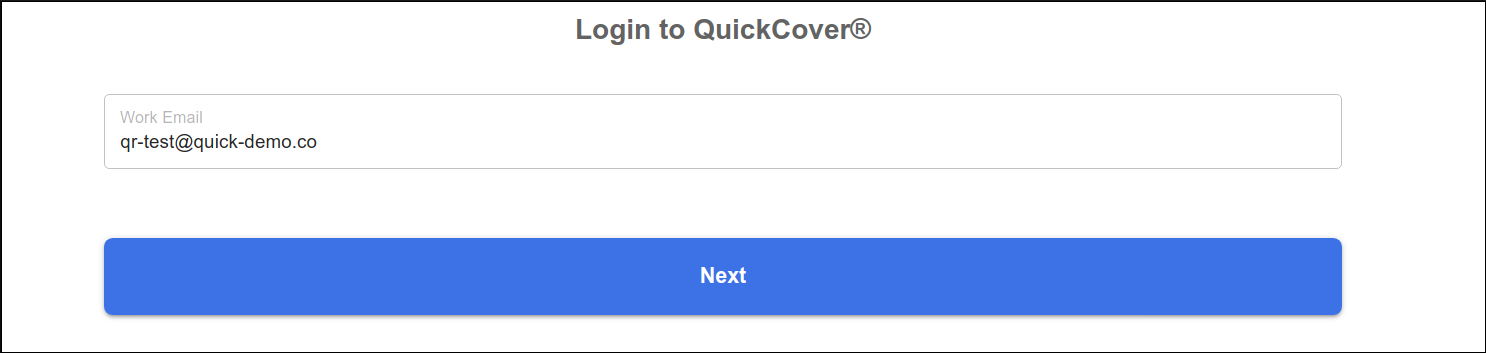
Next, enter your password.
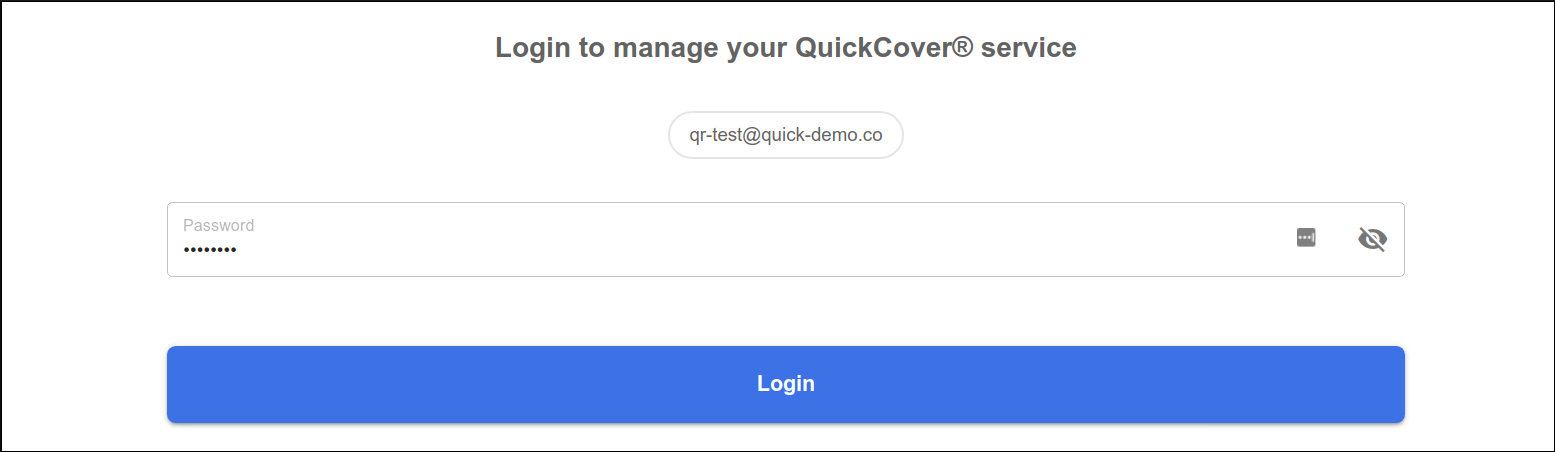
# Reset Your Password
If you have forgotten your password, you can request to reset it.
- On the Login page (opens new window), click Login with Email.
- On the user name page, enter your email address.
- Click Next.
- On the password page, click Forgot Password? under the Login button.
- On the Forgot Your Password? page, confirm your work email, and click Next.
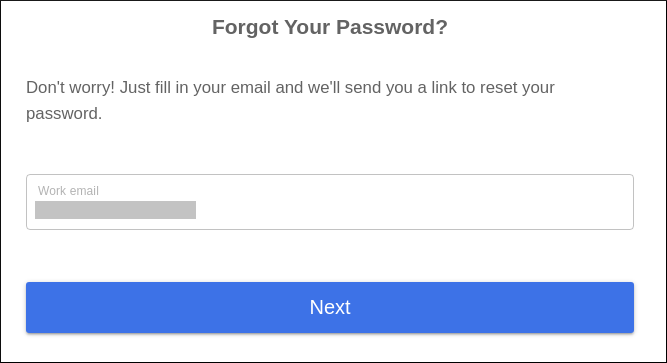
- Check your email for a reset password link.
If you still cannot sign in, contact the account owner for your account or open a support request with QuickCover®.
