# Dashboard
Once you create your account and sign in, you land on the Dashboard. It guides you through the three main tasks you will need to complete in the console before selling plans on your store.
The navigation panel on the left provides access to Applications, that let you view sales and other activity from your stores, and Administration, where you manage your account.
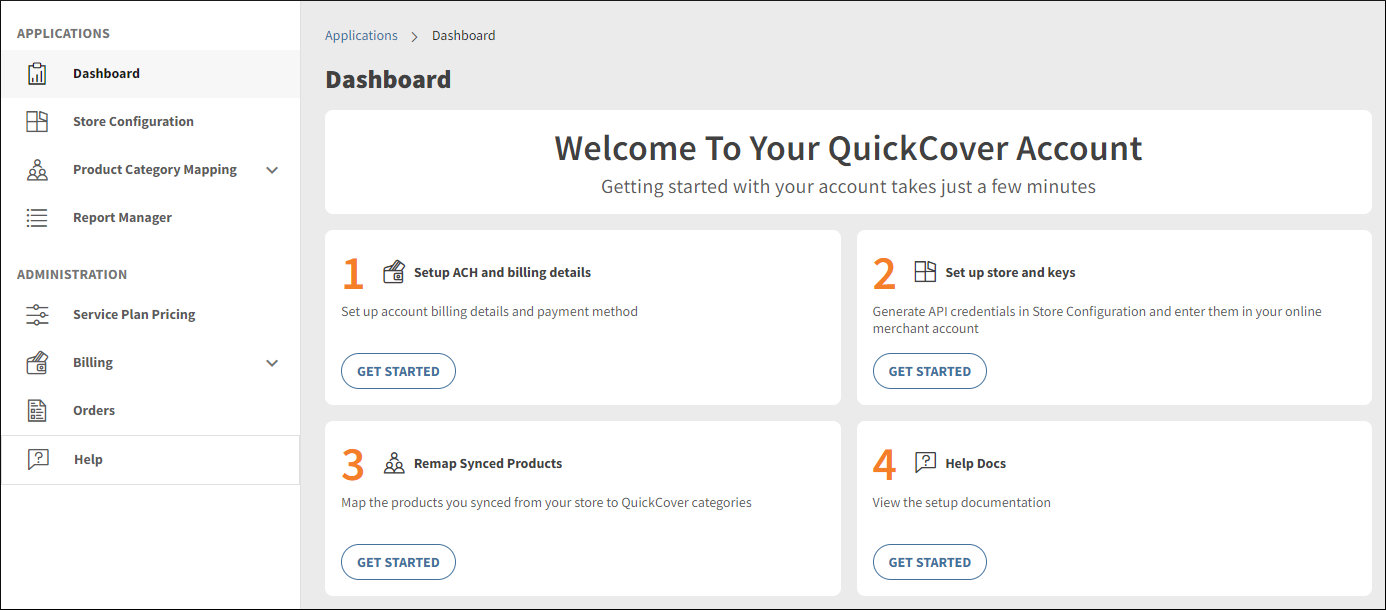
# Set up the billing
You will collect payment for each plan you sell through your store. Our plugin reports the sale to QuickCover®, and we bill you for the dealer cost of plans you have sold each month.
Read Managing Billing to learn how to set up your billing plan.
# Set up the store and keys
You need to connect your online stores to the QuickCover® plugin on the platform where your stores are hosted. To do that, you save your Store ID and API Key in the plugin.
Read Managing Stores to learn how to set up stores and retrieve API Keys.
# Map your products to categories
With the QuickCover® plugin in your e-commerce store, you will sync products from your online catalog to your QuickCover® account.
Next, in the QuickCover® admin console, you will map the product categories synced from your store to the corresponding categories in QuickCover®. This will allow QuickCover® to present prices to your store front-end. Read Mapping Categories to learn more.
IMPORTANT
Prices will not appear to your customers until the categories are mapped.
# Start Selling QuickCover® Plans
By this stage, you will be ready to test that everything is working as expected.
Once testing is complete, you can begin selling plans immediately. As your customers browse your site, they'll see plans offered on eligible products and can add coverage on the spot.
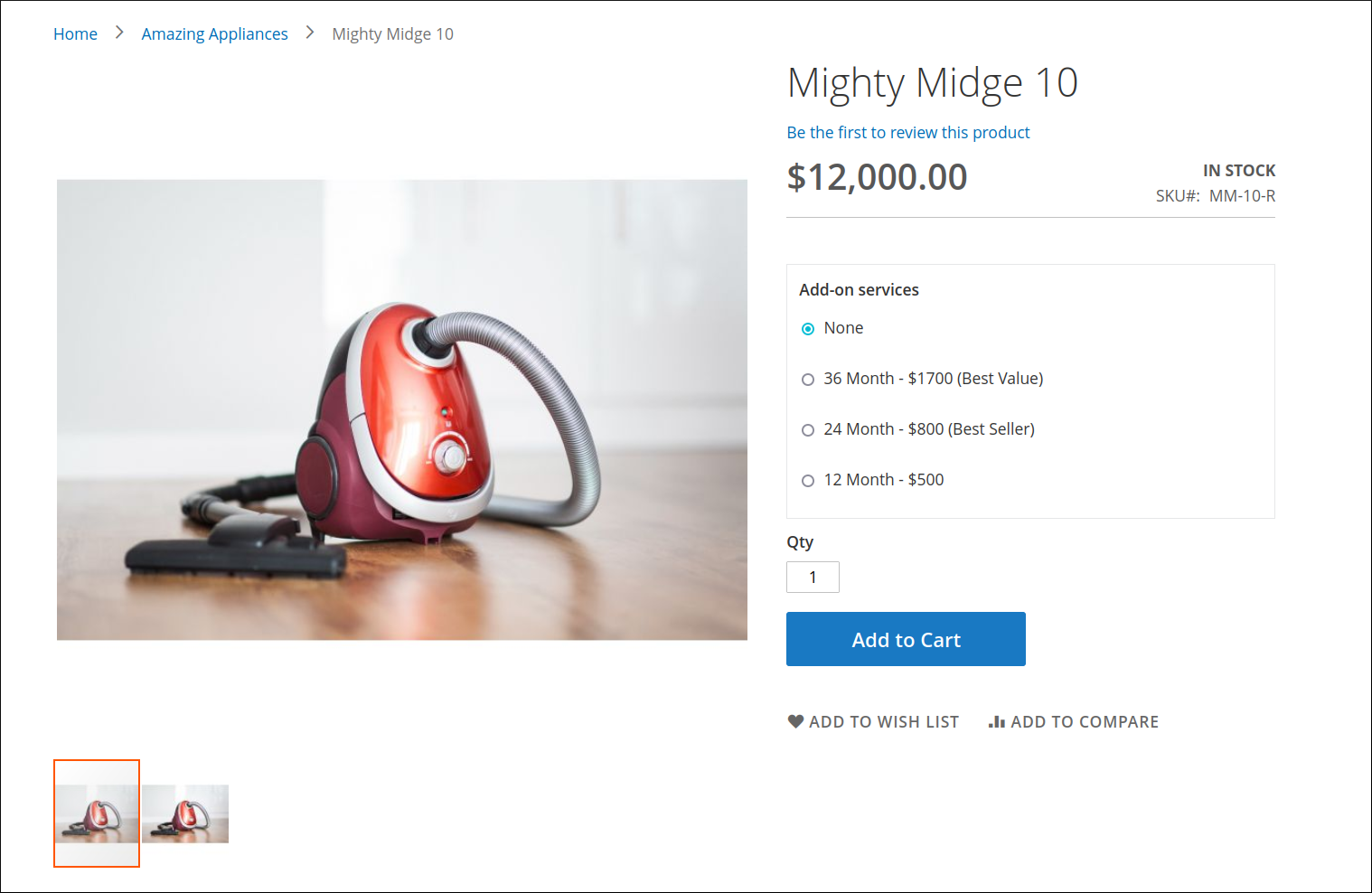
You will collect payment for every sale on your site, and the QuickCover® app will register the sale in our system. We'll take care of starting each purchaser's coverage, and we (or the QuickCover® partner you work with) will bill you the dealer/wholesale cost via the billing method you set up.
← Sign In
