# Overview
Here we describe the purchasing process for customers shopping in your e-commerce store.
# Price Display
As customers browse your site and view products, they will see offers for QuickCover® plans for each eligible product in your catalog.
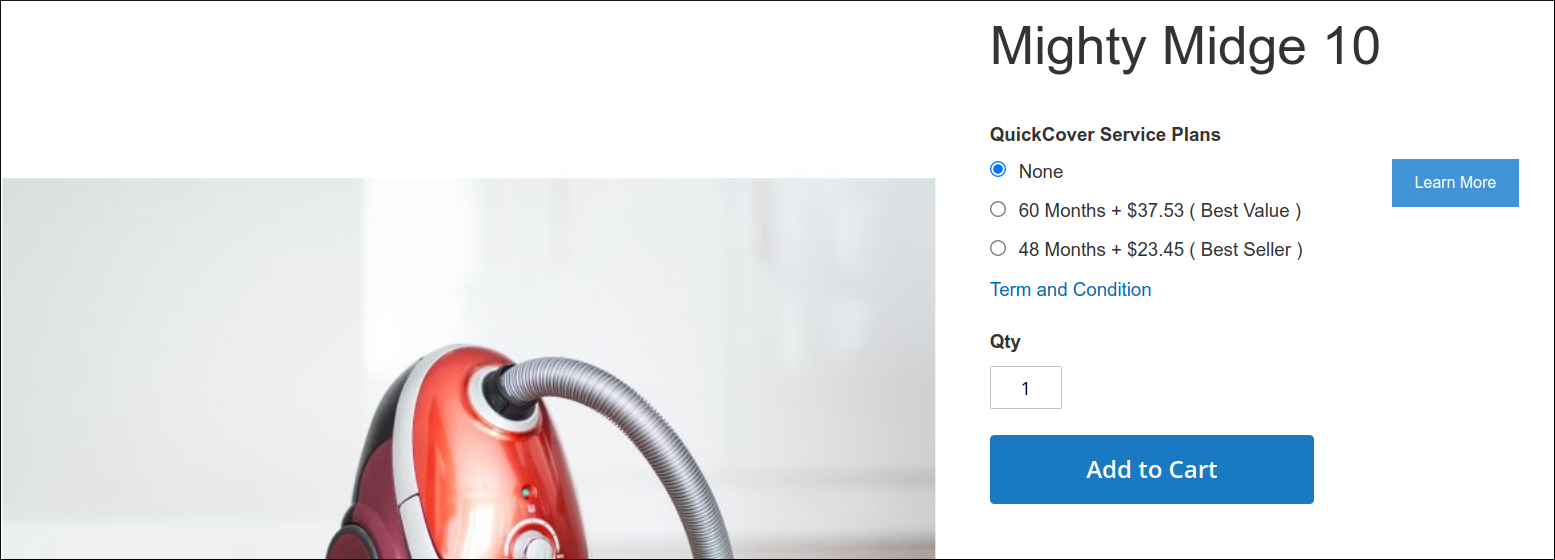
Recall that for pricing to be displayed for a product, the following must be true:
- The product has been marked as eligible for a plan.
- The product has been synced.
- The product has been mapped to a pricing category.
- The QuickCover® extension is enabled.
If a product is not displaying prices when you believe it should, check that the product meets all the above conditions.
By default, the None option is displayed. In this example, the product has two available plan options: a 48-month term and a 60-month term.
# Cart Management
Once a customer has selected a plan and added the product they are purchasing to the cart, they will see the combined product and plan pricing in the cart.
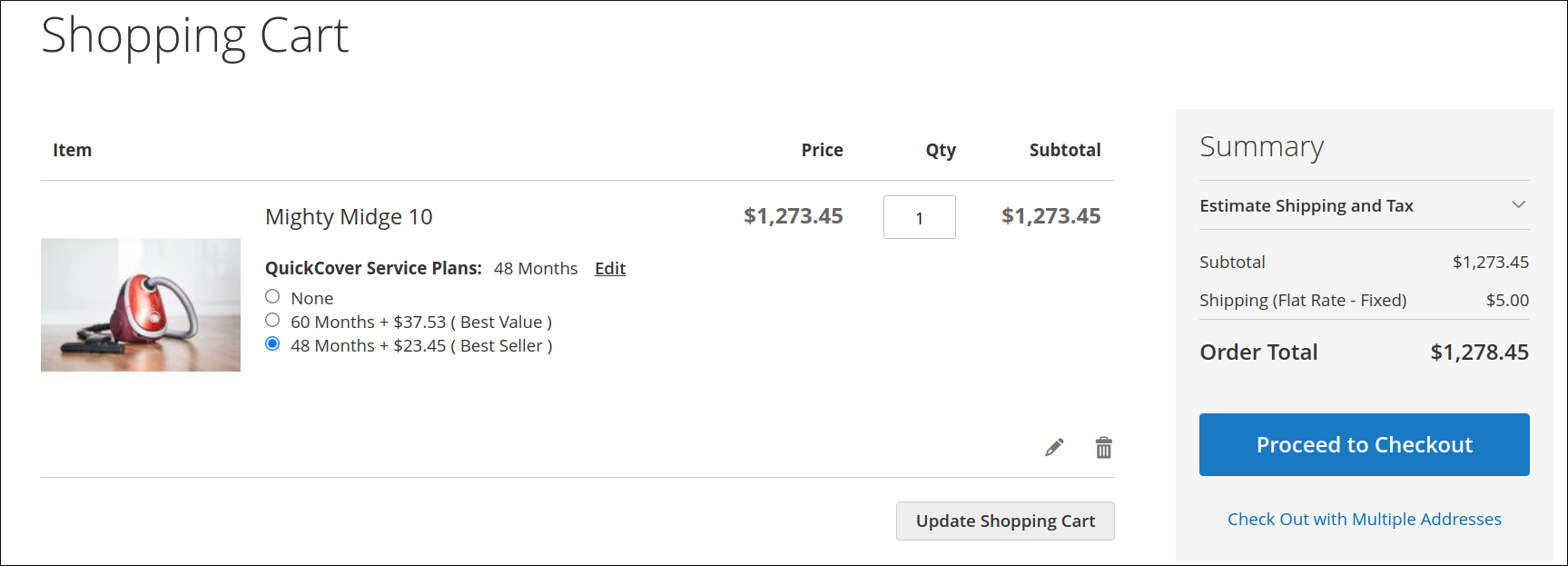
The customer can view and edit the plan information by clicking the Edit link next to the product. This lets them change the plan term or remove the plan from the cart. In the following example, the plan has been removed. It is also possible to add the plan here if it had not been added prior to adding the product to the cart.
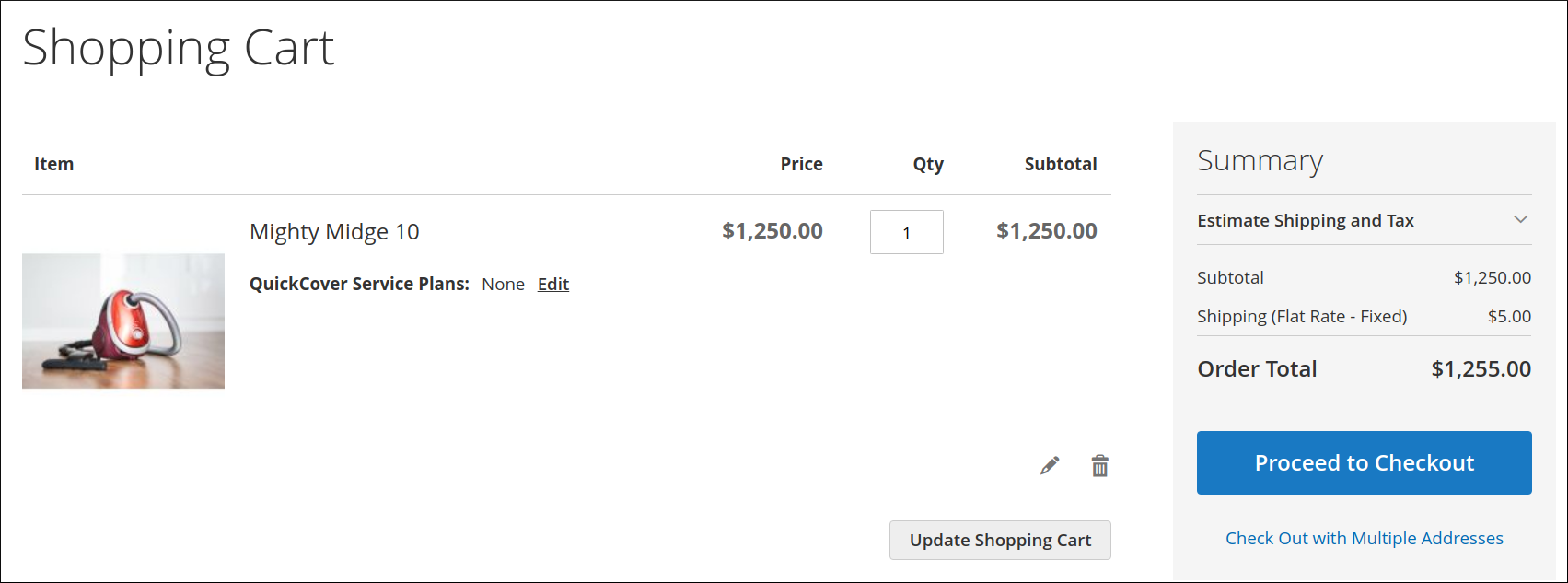
The checkout process remains the same.
